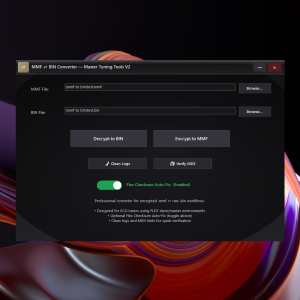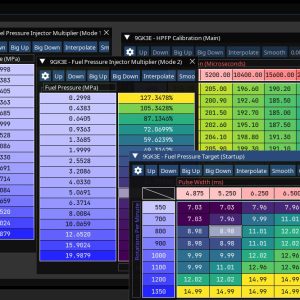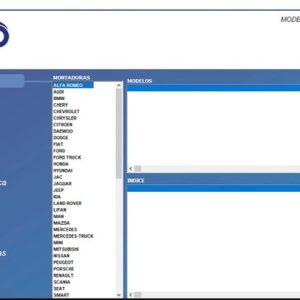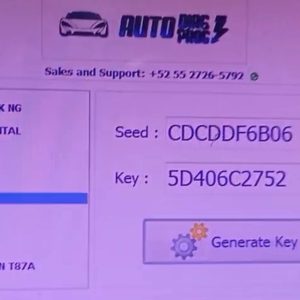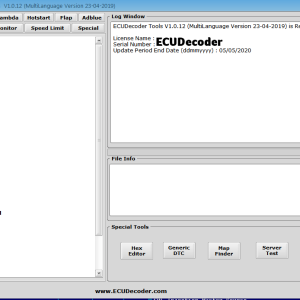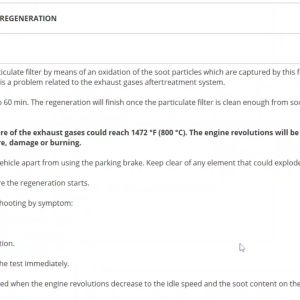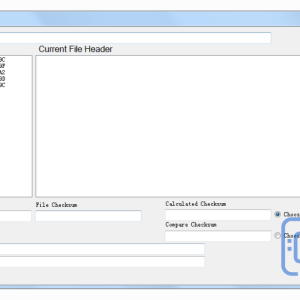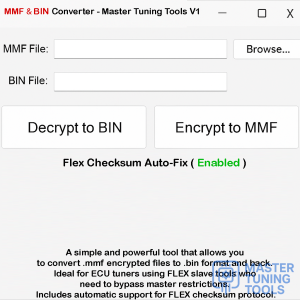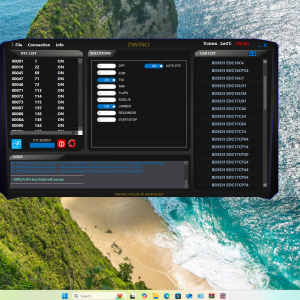BitBox ECU Software: A Comprehensive Guide for Tuners and Mechanics ⚙️🚀
in ECU Tuning on September 18, 2025Introduction to BitBox ECU Software
BitBox ECU software is a powerful tool designed for automotive professionals involved in ECU remapping, chip tuning, and diagnostics. This software provides a user-friendly interface and advanced features that cater to the needs of mechanics, professional tuners, and workshop technicians.
Key Features of BitBox ECU Software
- 🔧 Extensive Vehicle Coverage: Supports a wide range of vehicles, making it versatile for various tuning applications.
- 🚗 Real-Time Data Monitoring: Offers live data logging to monitor vehicle performance during tuning sessions.
- ✅ User-Friendly Interface: Designed for ease of use, allowing both beginners and experienced tuners to navigate efficiently.
- 🛠️ Customizable Maps: Enables users to create and modify maps tailored to specific performance goals.
- ➡️ Diagnostic Capabilities: Integrated diagnostic tools help identify and troubleshoot issues quickly.
How to Use BitBox ECU Software for Tuning
Using BitBox for ECU tuning involves several steps:
- 🔧 Connect the BitBox Device: Plug the BitBox interface into the vehicle’s OBD-II port.
- 🚀 Launch the Software: Open the BitBox software on your laptop or tablet.
- ✅ Select Vehicle Model: Choose the appropriate vehicle from the database.
- ➡️ Read Original ECU Data: Save the original ECU file for backup purposes.
- 🔧 Modify Tuning Parameters: Adjust settings such as fuel maps, ignition timing, and boost pressure.
- 🚗 Write Modified Data: Upload the new map back to the vehicle’s ECU.
Real-World Examples of BitBox ECU Software Applications
Many professional tuners have successfully utilized BitBox for various performance enhancements:
- ✅ Stage 1 Remapping: Achieving increased horsepower and torque without hardware modifications.
- ❌ DPF/EGR/AdBlue Off: ⚠️ not verified whether BitBox supports these modifications legally in all regions.
- 🚗 Performance Tuning: Enhancing throttle response and fuel efficiency for track and street applications.
Benefits of Using BitBox ECU Software
Investing in BitBox ECU software offers several advantages:
- ✅ Cost-Effective: Reduces the need for multiple tuning tools.
- ➡️ Time-Saving: Streamlined processes for faster tuning sessions.
- 🔧 Enhanced Performance: Provides significant improvements in vehicle performance metrics.
Conclusion
BitBox ECU software is an essential tool for automotive professionals focused on ECU tuning and diagnostics. Its comprehensive features and user-friendly design make it a valuable asset for achieving optimal vehicle performance.