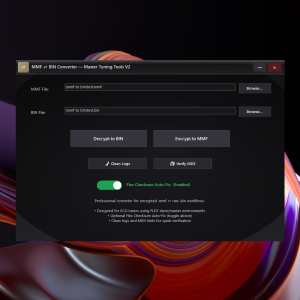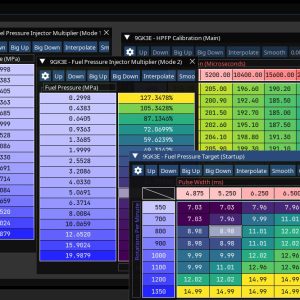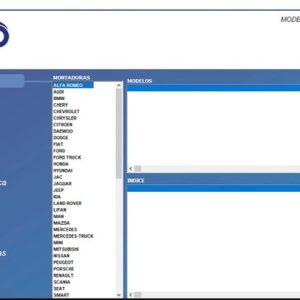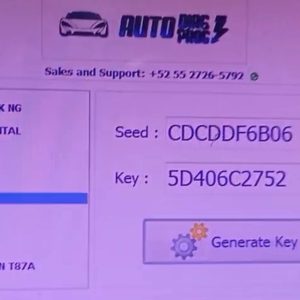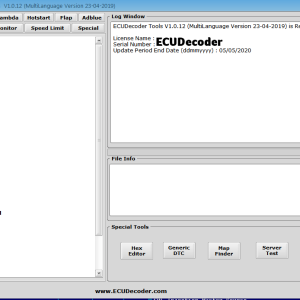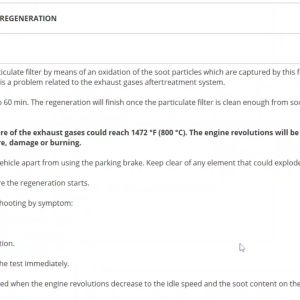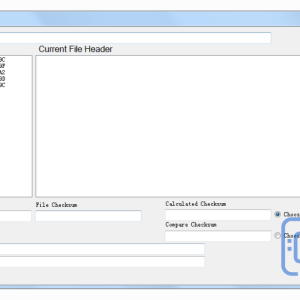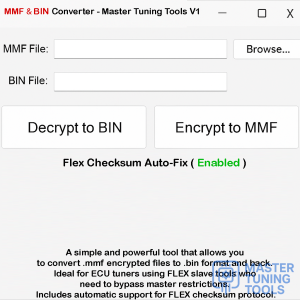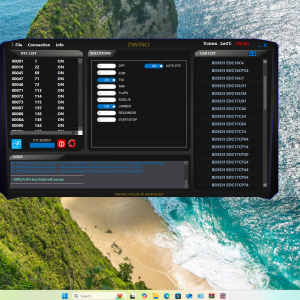BitBox ECU Software: A Comprehensive Guide for Tuners and Mechanics ⚙️🚀
in ECU Tuning on September 22, 2025Introduction to BitBox ECU Software
The BitBox ECU software is a powerful tool designed for automotive professionals engaged in ECU remapping and chip tuning. It offers a range of features that enhance vehicle performance, making it an essential addition to any workshop.
Key Features of BitBox ECU Software
- 🔧 Wide Vehicle Coverage: Supports a diverse range of vehicles, making it suitable for various tuning applications.
- ⚙️ User-Friendly Interface: Simplifies the tuning process, allowing users to navigate easily through different functions.
- 🚀 Real-Time Data Logging: Provides insights into vehicle performance, enabling precise adjustments during tuning sessions.
- ✅ Customizable Maps: Allows tuners to create and modify maps tailored to specific vehicle needs.
How to Use BitBox ECU Software
🔧 Installation and Setup
To begin using BitBox, follow these steps:
- Download the software from the official website.
- Install it on a compatible device (Windows recommended).
- Connect the BitBox hardware to the vehicle’s OBD-II port.
🚗 ECU Remapping Process
The ECU remapping process with BitBox involves several stages:
- ➡️ Read Original File: Extract the original ECU map for backup.
- ➡️ Modify Parameters: Adjust fuel maps, ignition timing, and other parameters as needed.
- ➡️ Write New File: Upload the modified map back to the ECU.
Real-World Applications
BitBox ECU software is widely used in various tuning scenarios:
- ✅ Stage 1 Tuning: Enhances performance without significant hardware modifications.
- ✅ DPF/EGR/AdBlue Solutions: Offers options for disabling these systems as per legal guidelines.
- ✅ Performance Diagnostics: Assists in troubleshooting and optimizing vehicle performance.
Advantages of Using BitBox ECU Software
- 🔧 Efficiency: Reduces time spent on tuning with streamlined processes.
- 🚀 Performance Gains: Achieves noticeable improvements in horsepower and torque.
- ✅ Support and Community: Access to a network of users and support for troubleshooting.
Considerations and Limitations ⚠️
While BitBox ECU software is a robust tool, there are some considerations:
- ❌ Compatibility: Not all vehicles may be supported; check compatibility before use.
- ⚠️ Legal Regulations: Modifications may not comply with local laws and regulations.
Conclusion
BitBox ECU software stands out as a reliable solution for automotive professionals involved in ECU tuning. Its combination of user-friendly features and powerful capabilities makes it a preferred choice among tuners. Always ensure compliance with local regulations when applying tuning modifications.