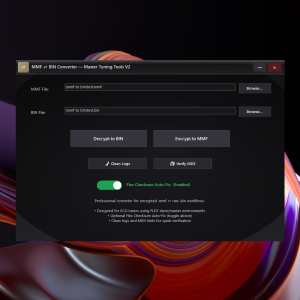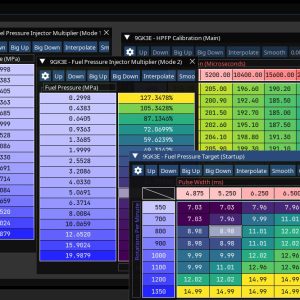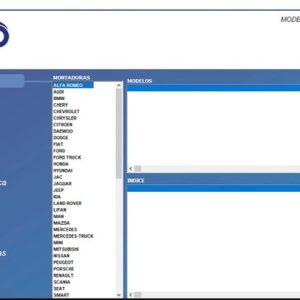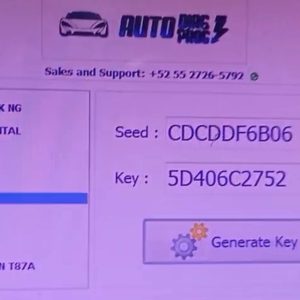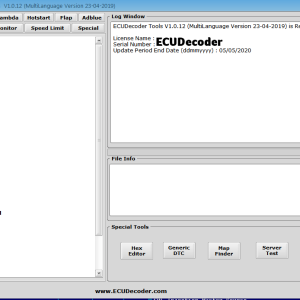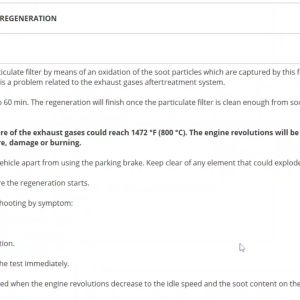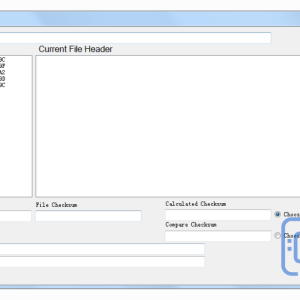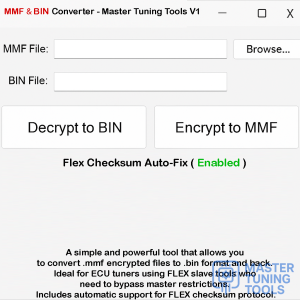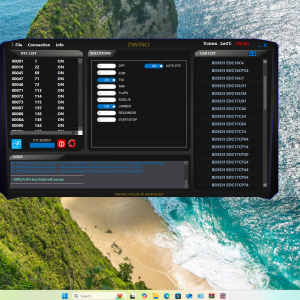Introduction to BitBox ECU Software
The BitBox ECU software is a powerful tool designed for automotive professionals, including mechanics and tuners, to optimize engine performance through ECU remapping and chip tuning. This software is particularly useful for those looking to enhance vehicle performance while maintaining reliability.
Key Features of BitBox ECU Software ⚙️
- ➡️ Wide Compatibility: Supports various vehicle makes and models, making it versatile for different tuning needs.
- ➡️ User-Friendly Interface: Intuitive design that simplifies the remapping process for users of all skill levels.
- ➡️ Real-Time Data Logging: Allows users to monitor engine parameters during tuning sessions, ensuring optimal adjustments.
- ➡️ Advanced Tuning Options: Offers features for DPF, EGR, and AdBlue removal, catering to specific performance enhancements.
How to Use BitBox ECU Software 🔧
Using BitBox ECU software involves several key steps:
- ➡️ Connect the ECU: Use the appropriate hardware interface to connect the vehicle’s ECU to your computer.
- ➡️ Read Original File: Extract the original ECU map to ensure you have a backup before making changes.
- ➡️ Modify Parameters: Utilize the software to adjust fuel maps, ignition timing, and other critical parameters.
- ➡️ Write Modified File: Upload the new map back to the ECU after making necessary modifications.
- ➡️ Test Drive: Conduct a test drive to evaluate performance improvements and make further adjustments if necessary.
Benefits of Using BitBox ECU Software 🚗
- ➡️ Enhanced Performance: Unlocks additional horsepower and torque, improving overall vehicle dynamics.
- ➡️ Fuel Efficiency: Optimized tuning can lead to better fuel economy under certain conditions.
- ➡️ Custom Solutions: Tailor tuning solutions to meet specific customer needs and preferences.
Real-World Applications ✅
Many automotive professionals have successfully utilized BitBox ECU software for:
- ➡️ Performance Tuning: Enhancing the performance of sports cars and performance vehicles.
- ➡️ Fleet Management: Optimizing fuel consumption and performance in commercial vehicles.
- ➡️ Diagnostic Solutions: Utilizing data logging to diagnose issues and improve vehicle reliability.
Considerations and Limitations ❌
While BitBox ECU software offers numerous advantages, there are important considerations to keep in mind:
- ➡️ Legal Compliance: Ensure modifications comply with local emissions regulations.
- ➡️ Warranty Implications: Modifying the ECU may void manufacturer warranties.
- ➡️ Technical Expertise Required: Users should have a solid understanding of ECU functions to avoid potential issues.
Conclusion
BitBox ECU software stands out as a reliable option for automotive professionals looking to enhance vehicle performance through effective ECU remapping and tuning. With its extensive features and user-friendly interface, it empowers tuners to achieve optimal results while ensuring the vehicle remains reliable and compliant.